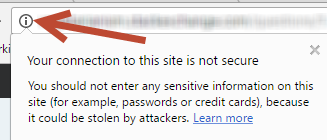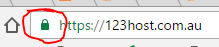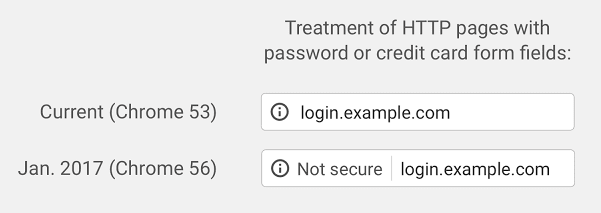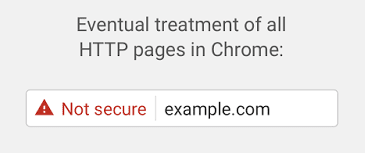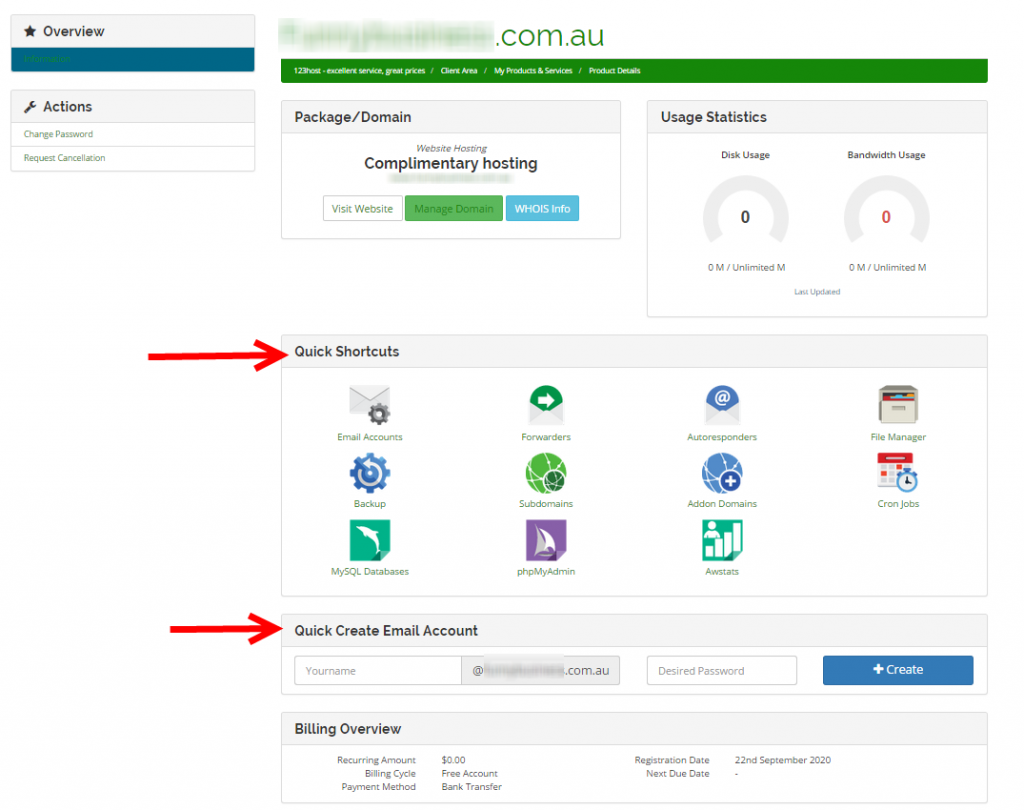Moving servers seems to happen too often and hopefully the latest will be the last for a while.
When the server was set up at the data centre, a couple of odd things happened with the way some software was installed. The simplest (though more expensive) solution was to accept an upgrade offer.
I guess it is a testimony to good planning and good tech people that the whole thing was remarkably painless and for about 98% completely transparent. What a relief…it is always stressful for me. I end up dreading turning on my computer in the morning half expecting to find dozens of support tickets…but it didn’t happen.

The only issue was 1 customer who didn’t follow up on a warning email I sent about a change of IP address and 5 people who use Outlook who needed to change a setting to be able to send emails. That’s it! Bliss. Relief.
Here’s what is running now:
Dell hardware with 8 x Intel Xeon E3-1270 v5 @ 3.60GHz processors
64GB RAM
4 x 2TB Hard Drives
Hardware RAID 10 – this makes a real time copy of the hard drives in case one fails
10TB Bandwidth
CentOS 7 operating system
PHP7 with PHP 5.* also available
A good strong firewall
The server is running at about 25% of its capacity. This is a good thing. Having made the mistake of letting a server get too crowded in the early days, I won’t do that again and look forward to 123host explanding to another server.
While talking about servers, a timely reminder about backups. 123host user accounts are backed up every night to BackBlaze B2 which is ridiculousely cheap at $US0.005c per Gb per month. If you have a lot of files to store, it is worth checking out, but it doesn’t have a particularly friendly user interface.
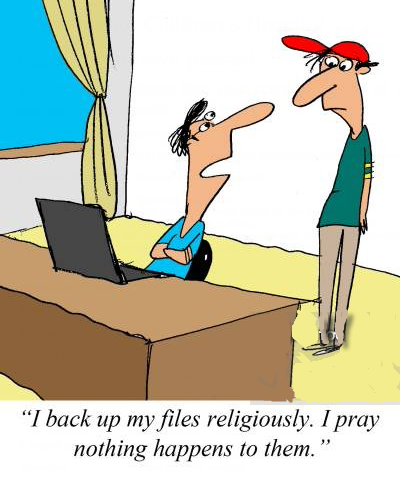 Each nightly backup is kept for 14 days. There is also a weekly copy kept for 4 weeks and a monthly copy kept for 2 months.
Each nightly backup is kept for 14 days. There is also a weekly copy kept for 4 weeks and a monthly copy kept for 2 months.
This means I can restore files from any day up to 14 days ago. Or any of the last 4 Saturdays. Or the 1st of each of the last 2 months. If that can’t find the file you are looking for it must be long gone.
If you are a 123host customer, you know that one of the aims of the business is to provide the sort of customer service we wish we received elsewhere. I have had a mix of excellent and appalling customer service recently. We all know which we prefer. Here’s some stats that I love…and they are pretty consistant going back years.

February 2017 support ticket response time average

March 2017 support ticket response times (so far)
And for those who understand such things, here is a snapshot of the server right now – Load Averages: 1.08 1.33 1.35 – I haven’t seen it go above 3.5 yet, I’m pretty happy with that.
Everything about this server is better. It is faster, it is more powerful and you (my customers) are having fewer issues, and there were never many!