When I first started 123host I did all the billing and management manually, it wasn’t too hard since most accounts belonged to me, friends and family and there wasn’t much money involved 😛
tt wasn’t long before it started to get out of hand so I bought some software, that despite being a bit quirky, does a great job of automating much of the work.
Good news is that there was a major upgrade recently, particularly in the client area which from my initial play (I don’t use it much myself) seems much easier to use.
Even better is that many email related functions have been replicated in the client area so you hardly need to go into that big scary cpanel any more.
At the 123host home page log in via the link in the top right corner. Use your email address and the password you received when you created your account – this is not your hosting password or if you are using it, your WordPress password. So many passwords…sigh…
Click Services and then My Services in the dropdown menu
Next select the hosting package you want to work on, though most people will only have one
![]()
And either celebrate or be intimidated by the new array of choices
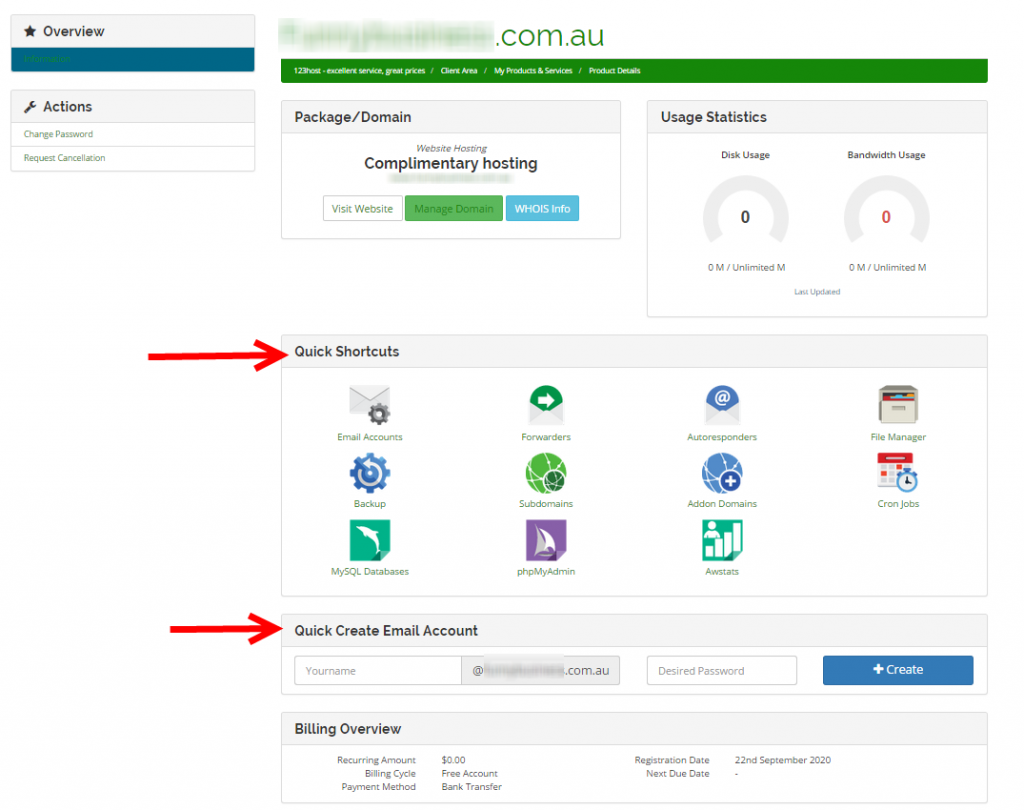
The quick shortcuts and quick create an email account are the most commonly used functions. If you don’t undestand any of them you would do well to leave them alone, though if you want to look but don’t touch that is a good way to learn.
I am always happy to help you with anything you are not sure of.

