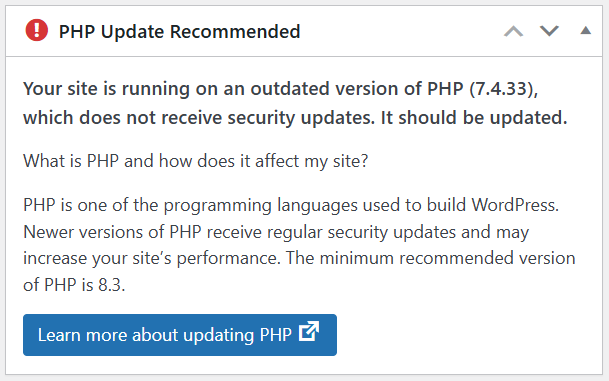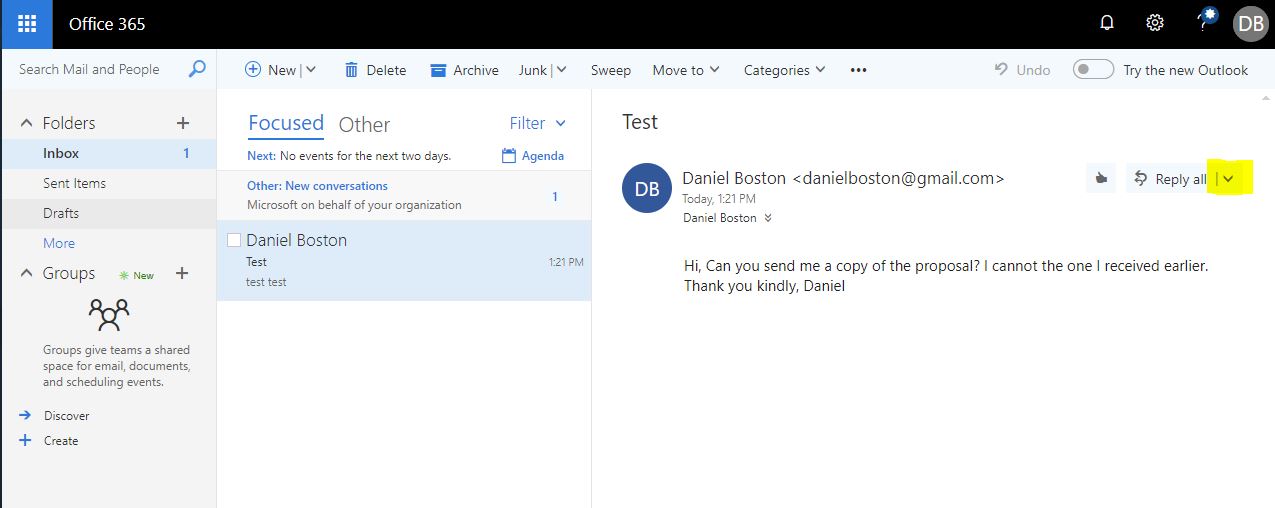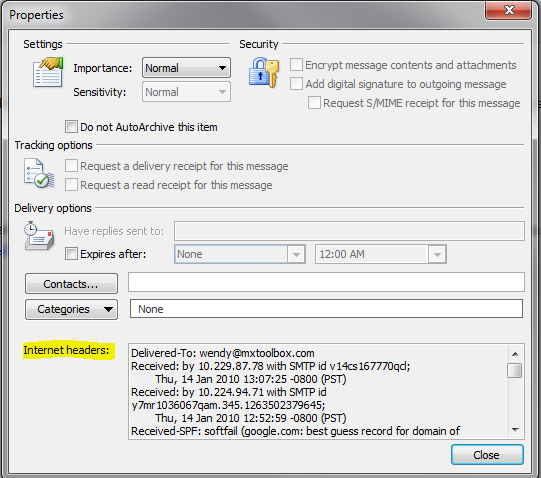4 October, 2023 – modified from original source: https://www.auda.org.au/blog/starting-business-six-au-domain-name-tips-new-businesses
When you start a business, a carefully thought-out digital presence can help you get ahead. Ninety-nine per cent of Australian adults use the internet, so a business website and email address with a professional, easy-to-remember domain name will help you to reach a broad audience and connect to your potential customers.
Below we set out six tips for selecting a domain name to set your business up for success.
1. Choose a memorable domain name relevant to your business
A domain name is your digital address and a key element of your brand identity. Choose a domain name that:
- Reflects your business name or services – this helps build brand recognition and makes it easier for people to find your website when searching online.
- Is short and simple – this makes it easier for customers to remember and type your domain name into a web browser. As a guide, aim for 15 characters or less.
- Avoid hyphens, numbers and symbols – these can be difficult to remember, misinterpreted if received verbally and mistaken for illegitimate websites. If you must use a number, use its written form i.e. “two”, instead of “2”.
- Passes the “radio test” – this is a simple way you can test the effectiveness of your domain name. Say the name to five people and get them to write it down. If they don’t get it right, consider a domain name that’s simpler to convey.
2. Consider .au for a trusted option
Australians choose .au because it’s local, trusted and secure. Research shows three out of four Australians trust a website that ends in .au. Half of Australian consumers say they will only shop on websites that end in .au. Given its popularity among consumers, it shouldn’t be surprising that three of four Australian small businesses choose .au as the primary domain for their websites. As an Australian business without a .au domain name, you may be missing out on a large segment of the market.
There are a number of .au namespace options available. The com.au namespace is dedicated to businesses registered to trade in Australia. This a good option for existing small and medium businesses. For entrepreneurs (or those still dreaming up their big idea!) .au direct is a great choice. It’s a short, simple, uniquely Australian option that is available to businesses as well as individuals and organisations.
3. Check the domain name you want is available and doesn’t infringe on a trade mark
When you’ve decided on a domain name you’d like to register, check if it’s available via the ‘find a domain name’ tool on the auDA website. If your preferred domain name isn’t available, choose another option, keeping in mind our tips at point 1 above.
It’s also a good idea to check whether there may be any trade mark issues associated with your desired domain name. Conduct a trade mark search to check if the domain name you’d like to register is registered as a trade mark in Australia. If it is, we suggest you seek legal advice or select an alternate domain name.
4. Register your domain name when you set up your business
Registering a business on the Australian Business Registration Service does not mean you automatically access a corresponding domain name. .au domain names are licensed through 123Host as a separate process. Although separate, we recommended you complete these steps at the same time to ensure you’re able to register a business and domain name that complement each other.
If you are planning a complementary social media presence, it’s also worth checking your preferred social media handle is available to secure the digital identity of your brand.
Even if you don’t intend to build a website right away, registering a domain name means it will be available when it’s time to launch your website or business email address.
5. Set a reminder to renew your domain name to prevent it from expiring
.au domain name licenses are not granted indefinitely, but for a period of one to five years. You must renew your domain name license before it expires to continue using it. .au domain names can be renewed 90 days prior to the licence expiry date. Your registrar will send you a reminder email as the end of your licence period approaches.
Keep your contact information up to date to ensure you receive these emails. If your .au domain name licence expires before you renew it, you’ll have a 30-day grace period in which to renew your licence. Some registrars may charge a fee to retrieve an expired licence within the grace period. If you don’t renew it within the grace period, the domain name will become available to be registered by the public on a first-come, first-served basis.
You can check your .au domain name licence expiry date and contact details with the auDA password tool.
6. Do your domain name due diligence when buying an existing business
If you become the new owner of an existing business and you plan to use the domain name associated with that business, you must have the domain name licence transferred to you. The transfer of a domain name is not a process that occurs automatically with the sale of a business. If the domain name is not transferred, there can be disruption to the business’ website and/or email services.
Much like transferring the registration of a car, it is a joint responsibility for both parties to approve the domain name licence transfer. Learn more about transferring a domain name when buying or selling a business.