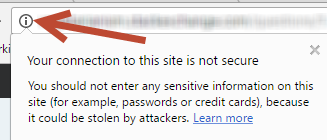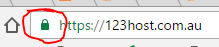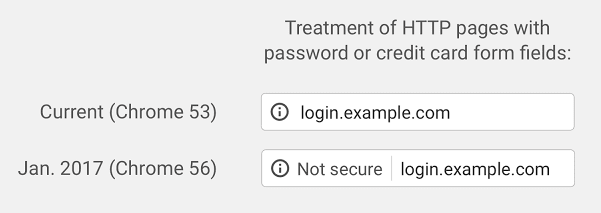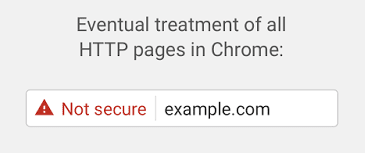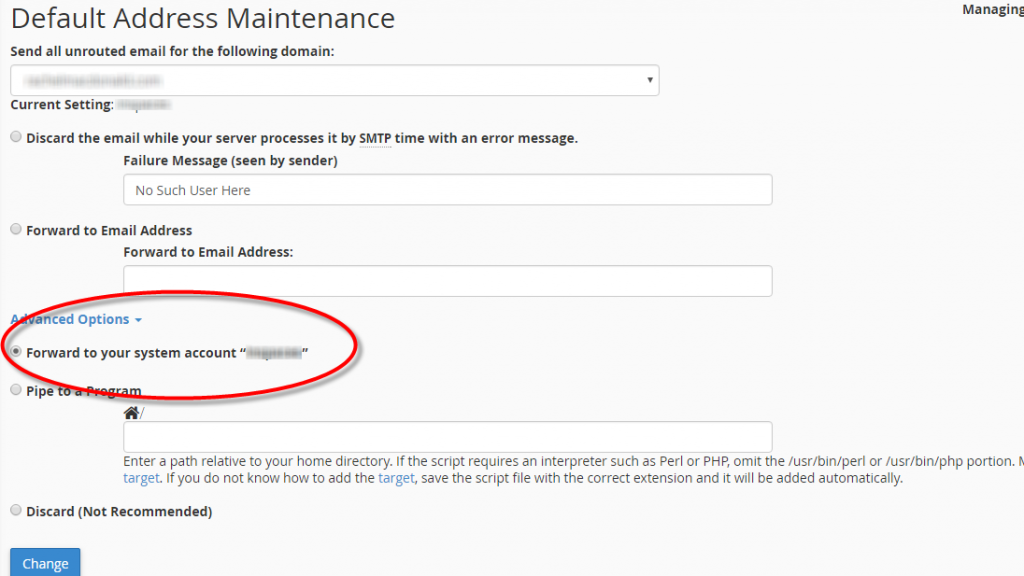This coming Saturday morning (March 4th [NOT February 4th like I said in the email :o( ] ) from 0200 Eastern Australia Time there is a possibility of individual sites being down for a short period. While this is bad news, it is the prelude to some good news.
123host is growing and is moving to a brand new more powerful server with an upgraded operating system and component software. I’ll give some technical details later and not bore those that aren’t interested.
The data centre has suggested that since they are going to move sites individually and change the settings for each account one at a time, disruption will be minimal if at all. This is promising…in theory…but I know that nothing is foolproof, hence this email to give you notice.
We have investigated settings and as far as we can tell you likely won’t even notice the change except things may be faster. However if there are any problems come Saturday morning, send an email to support@123host.com.au immediately.
Tech specs of the new server – if you are interested in what it all means, do ask.
- E3-1270v5 Latest Intel Skylake Architecture
- 48GB DDR4 RAM
- 4 x 2TB SATA Drives
- Hardware RAID 10
- 10TB Bandwidth
- CentOS 7.x latest
- PHP 7
- cPanel latest
If you are one of the people who opted out of newsletters, stop reading now!
SSL
Ages ago I advised about free SSL certificates being issued to every domain. Read this https://blog.123host.net.au/123host-weeks-ahead-of-the-pack/ for my thoughts going back to September last year.
I know that some of you have moved your sites to https instead of http and I have assisted with a few of them. Unfortunately it sometimes isn’t straightforward and here is the unavoidable technical talk made as simple as possible
When using an SSL certificate, data is encrypted while transferred back and forward between the 123host server and a visitor to your site. People may intercept your data (unlikely), but shouldn’t be able to decrypt it. Easy to understand so far?
The problem comes when within your site some content is included using http instead of https, it could be a link to a style sheet, an embedded image or something else. This results in a ‘mixed content’ warning because insecure content (http) is being included in a secure page (https). Still with me?
When there is mixed content, instead of the page having a ‘secure’ padlock
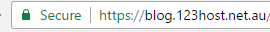
it is displayed as insecure.
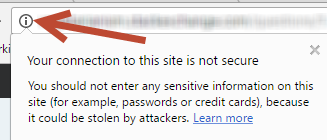
Not only is the data not secure, there is also apparently a penalty in search engine ranking for insecure sites.
You can test your site easily. Simply use https:// instead of http:// and see what happens. If you get the padlock and secure notification jump in the air and click your heels being careful not to hurt your back. If it doesn’t work as expected you can sort it out yourself or ask for my help – and I am happy to lend a hand. But…
This is my final offer to help people switch to https for free. After April 1st I will charge $55 inc GST to help you do this no matter how simple or complex. You already have the free SSL certificate, it is now up to you.
Looking for a unique domain?
I have just added hundreds of new domain types to the list of domains to register. You can now register domains such as MyBudget.wedding, JudySmith.photography, JoeBloggs.yoga and more – there is wide enough choice to suit just about every individual or business.
Here’s an offer to get you started; for a limited time .me domains are only $15 per year to register and then $35 per year to renew. But if you grab www.(YourName).me for up to 5 years when registering, you get the discount price for the duration.
How Very.cool is that? – and yes, this is a real URL these days.
WordPress
This won’t apply to everyone, only those of you using WordPress.
I am pretty easy going and try to be generous with my time and skills, but am going to start billing people who have problems and they haven’t listened when I advise about upgrading WordPress. There are some serious issues with older versions, several sites had content injected into them earlier this month when a security hole was discovered.
The current version of WP is 4.7.2 and upgrading is usually trivial – log into your dashboard and in the At A Glance box it will tell you the version number and generally advise if there is an upgrade available…one click will then do the job.
Here’s another ‘amnesty’ offer. If you need help upgrading ask before April 1st or you are the fool as it will cost you $55.
And to finish up, I have been pretty disillusioned with the unfunny stuff on facebook recently to the point where I have cut down how much I use it. So here’s something to lift my, and hopefully your, spirits https://www.youtube.com/watch?v=M1F0lBnsnkE and a compilation of Buster Keaton stunts to make you laugh https://www.youtube.com/watch?v=_J8XM1_rOTg