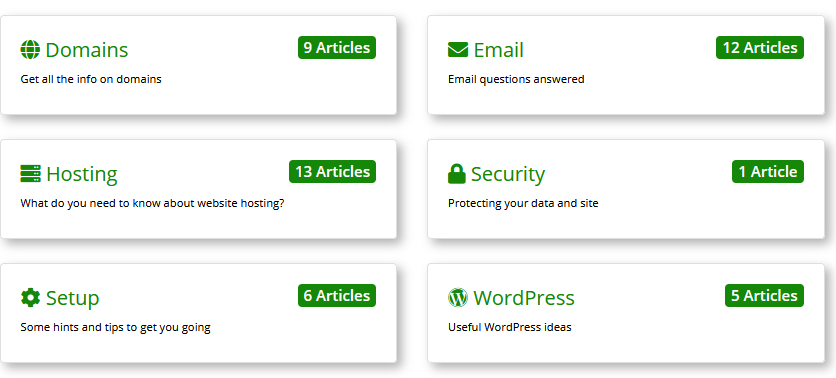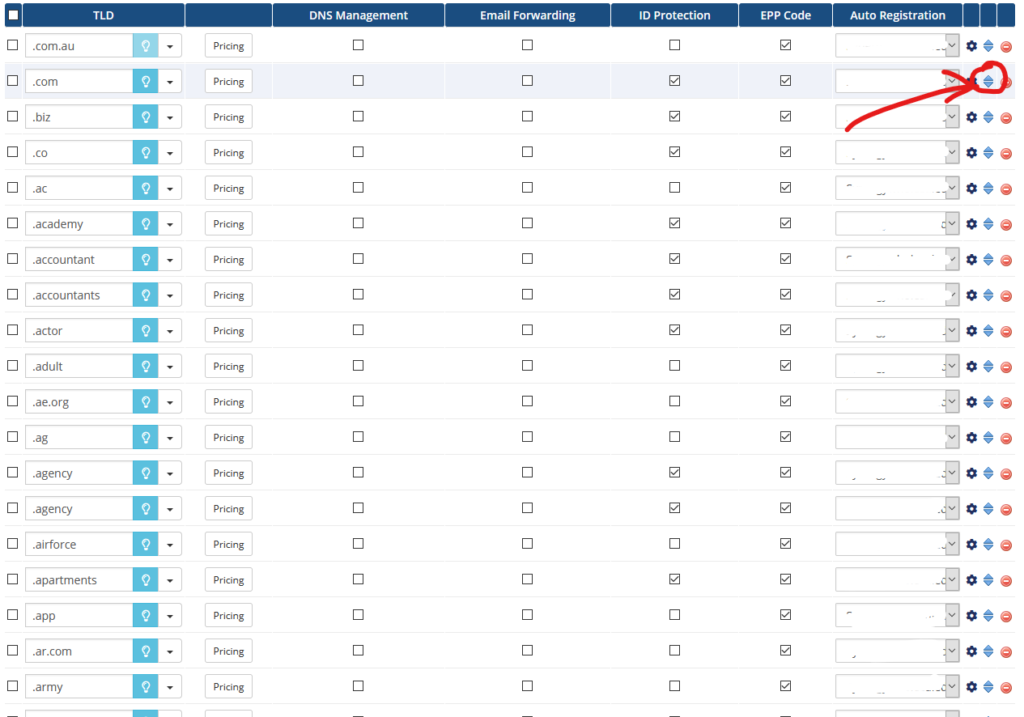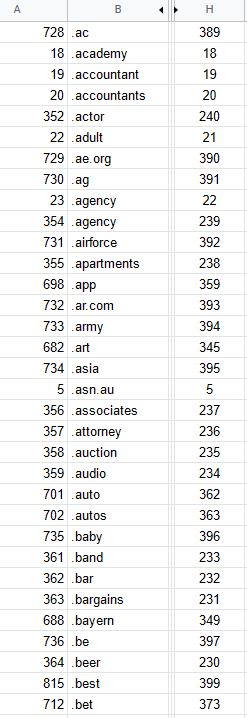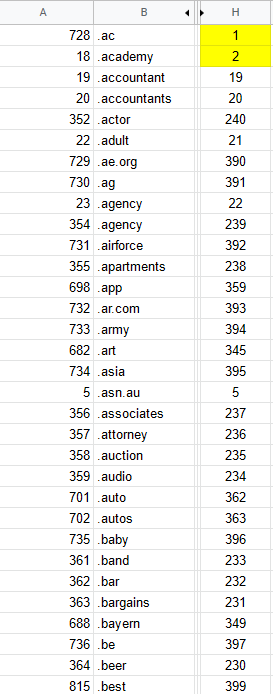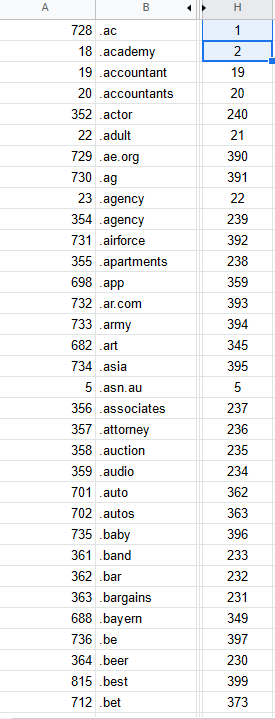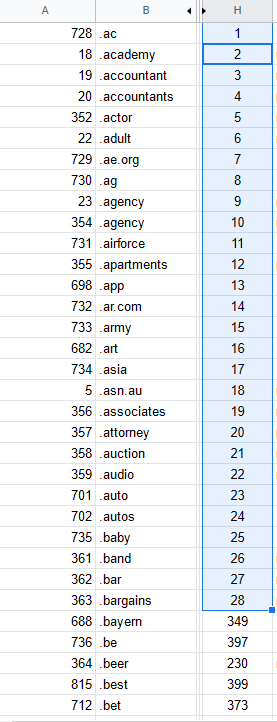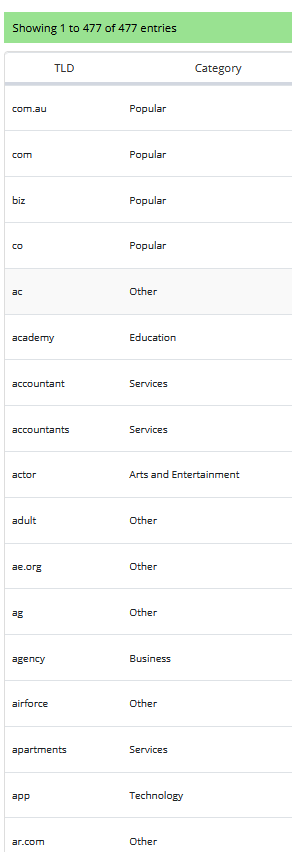I use some software that mostly does the job but has some really clunky flaws. In an effort to contribute something and also help others, I often make suggestions and invariably I am referred to a feature request site where you list your request and other users vote on it to determine the popularity of an idea. The company claims this is used to determine whether or not to implement the feature.
Any company that uses a features request site and regards popularity as a measure of whether to implement a feature has a flawed business model using a flawed process.
For a start, this site is likely used by a tiny number of users of the software, so any “popularity” is based on those who likely already want a feature (why else would you visit?), care enough to request it and even know that you can.
Further, since when has popularity had any bearing on whether or not a feature is worth implementing? This is a trap for developers where they are stuck in their thinking and won’t consider a novel idea that might be a game-changer. I am not suggesting that my ideas are.
Let’s look at an example from a company that I will call WHMCS, the worst offender, in my experience. There is no surprise that there is exactly the same issue at cPanel, who just happens to have a financial stake in WHMCS…go ahead, tell me this isn’t organisational culture gone bad.
WHMCS revamped their request site. It must have been a bit embarrassing to have 7 year old ideas not being acted on despite a large number of up-votes. Someone came up with a political style solution; they hid the date :o)
Also, if they decline an idea (despite it being popular) they then hide all the comments and shut down any further comments. It is the equivalent of sticking their fingers in their ears and saying “ummm ummm ummm”.
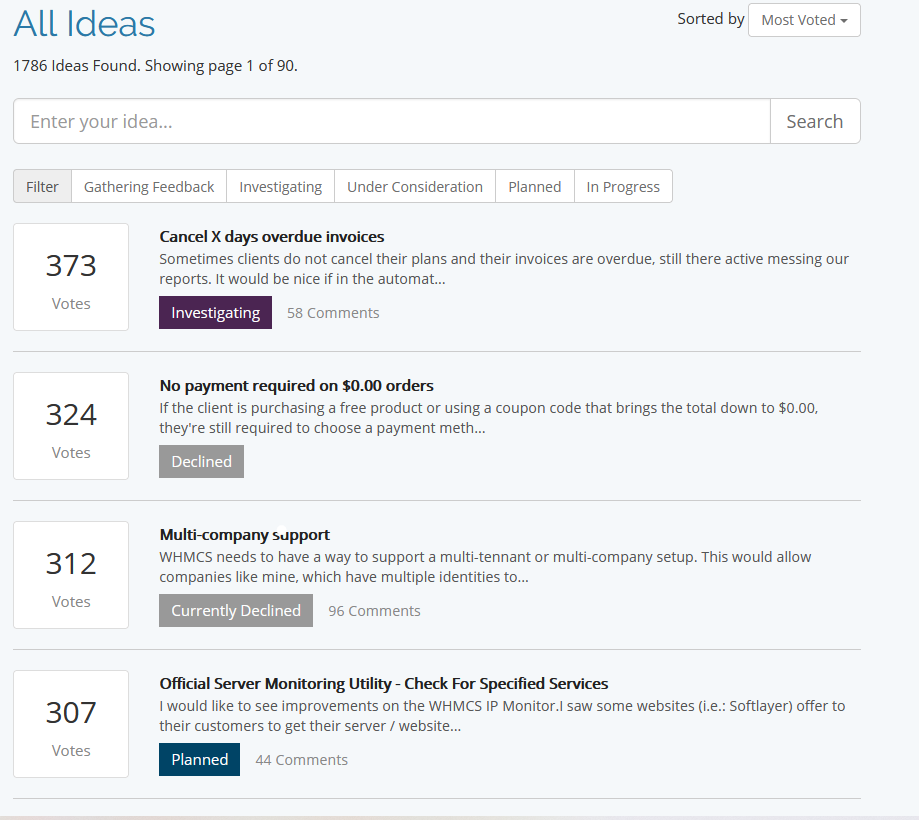
So, two of the top 3 highly requested features have been declined i.e. popularity doesn’t really have anything to do with it at all.
[UPDATE]
Three years later (July 2023) and they still refer me to the feature request site and I still respond with a link here. But out of curiosity I wondered if anything had changed (LOL)
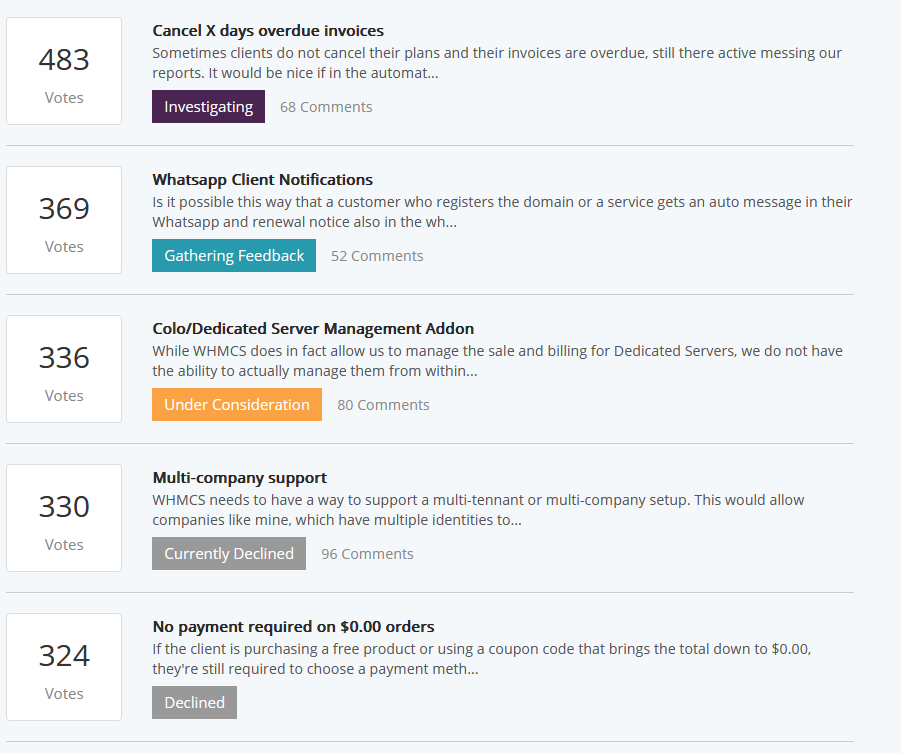
Short answer? No. And it has actually gotten worse. Four of those items (including the most popular, which is still being investigated) are 10 years old and the fifth is 5 years old. They also close them when declined, so there is no interest at all, no matter how popular and item is.
[/UPDATE]
[ANOTHER UPDATE]
Look how well things have progressed in February 2024
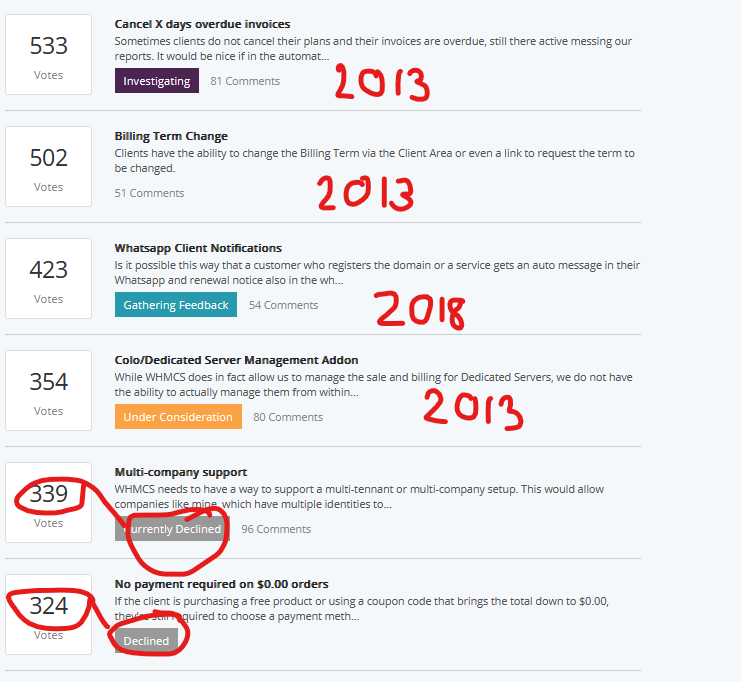
[/ANOTHER UPDATE]
The entire process is disrespectful to the very people who have kept your business alive. If your tech support people aren’t switched on enough to say “Hey, thanks for the idea, I will forward it to our developers” instead of “Add this to the feature request site and let’s see how popular it is” your tech support sucks along with your company’s culture.
The process is inherently flawed and I won’t participate.
The purpose of this post is so I have a link instead of having to type out a rant every time I want to explain how I feel about their suggestion