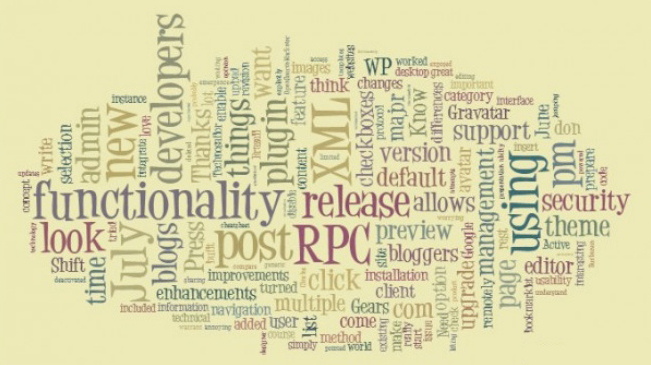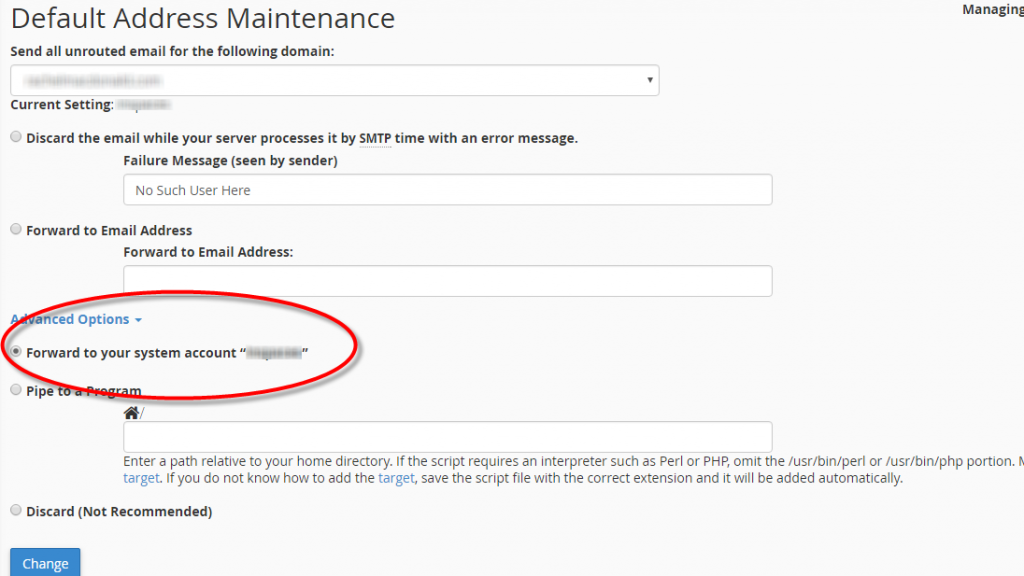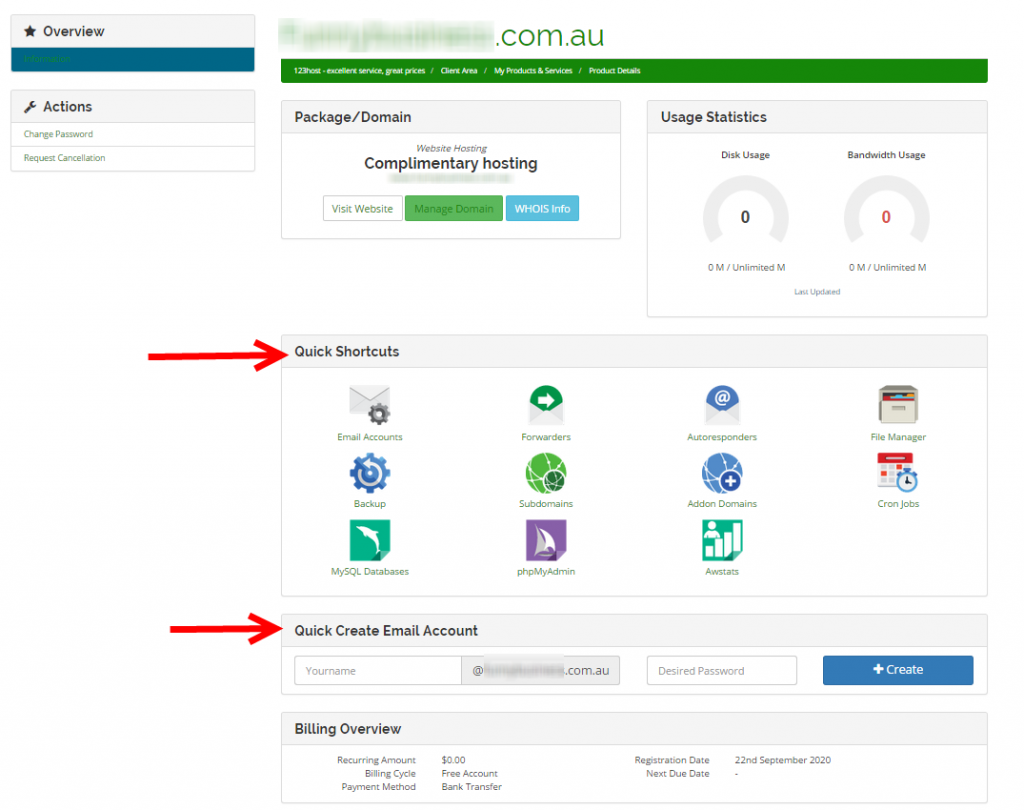If you think using WordPress is complex, I invite you to join me behind the scenes running a web server. Actually you can get a glimpse by logging into cpanel.YourDomain.com.au and seeing the extensive list of things you can break.
The way some things are set up is pretty arcane and I am going to explain one of them and how to fix it.
Your account has what is known as a system mail account. The email address is (YourAccount)@hostname.123host.com.au and system emails often end up in this mailbox.
The problem is that it is the black sheep of mail boxes. Most people don’t even know it exists and hardly anyone ever checks it. It usually only contains bounce messages and system notifications that while boring, are pretty important for you if you want to keep your site running smoothly. Imagine not receiving bounce email messages…you would never know that your emails from your website aren’t getting delivered. I have found system mail accounts with literally thousands of notifications, the first one I saw explained the problem the person was contacting me about.
Enough theory, what you are going to learn is how to forward those system emails to a real email address. Ready?
You need your cpanel login for this. It was in the initial welcome email, you know, the one you should have kept safe. If you can’t find it, open a support ticket and I will send it to you.
Once in cpanel, do not be daunted by all the offerings and don’t mess with what you don’t understand, you can break the whole internet…well your bit of it anyway.
Head down to the Email section and click on Default Address

This is where it might get confusing, so take your time. If this is what your screen looks like, with it forwarding to your system account, we need to fix that.
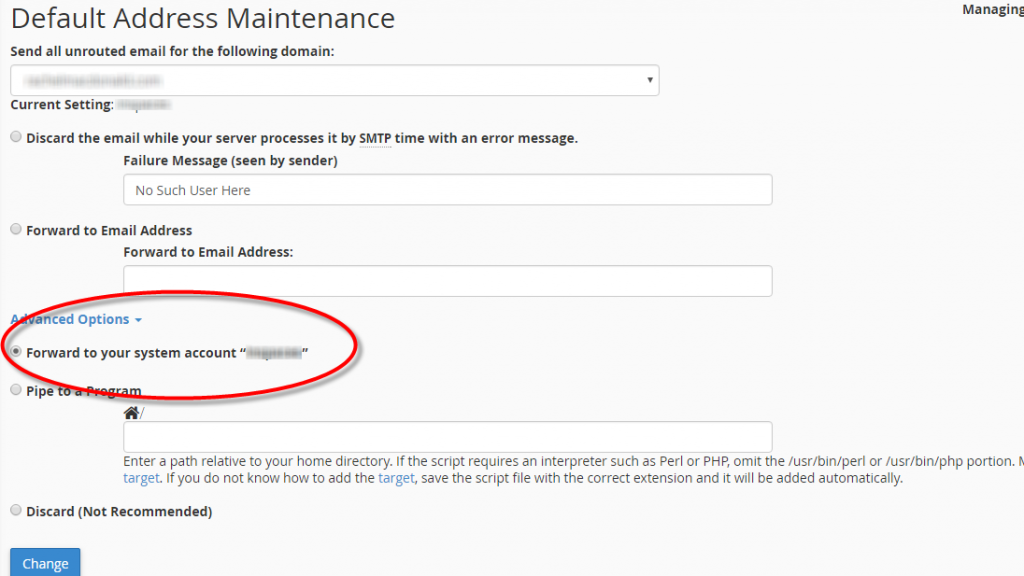 If the screen looks like this, you might also want to change it. Any emails are being bounced, you will never see them and they may be useful
If the screen looks like this, you might also want to change it. Any emails are being bounced, you will never see them and they may be useful

This is where you do your good work. We are going to tell the server to send all email to another address if it doesn’t have a matching mailbox or forwarder already. You need to do it for each domain separately.

Now there is one minor thing about this that could become a major thing. I’ll tell you a story about the heady early days of my interwebs experience.
I discovered this “Default Address” thingy and realised that it meant Any.Email.Address@MyDomain.com would get to me. This was fantastic, or so I thought. If I gave my email address to the hairdresser it would be hair-chick@MyDomain.com. When I sent my email address to my mum it was ILoveSteve@MyDomain.com. It was cute, it was fun. But like cute, fun puppies things soon get out of hand.
I started getting spam on some of these email addresses. I started getting spam on email addresses I hadn’t given to anyone – remember that any and every email address would get to me. Eventually I had to wean people off those fancy emails and stop the fun and games.
This may not happen to you, I tend to work that bleeding edge where people say “what can possibly go wrong?”.
Use the them wisely Grasshopper and no one will know about your new powers.
If you have any questions or need some help, open a support ticket.