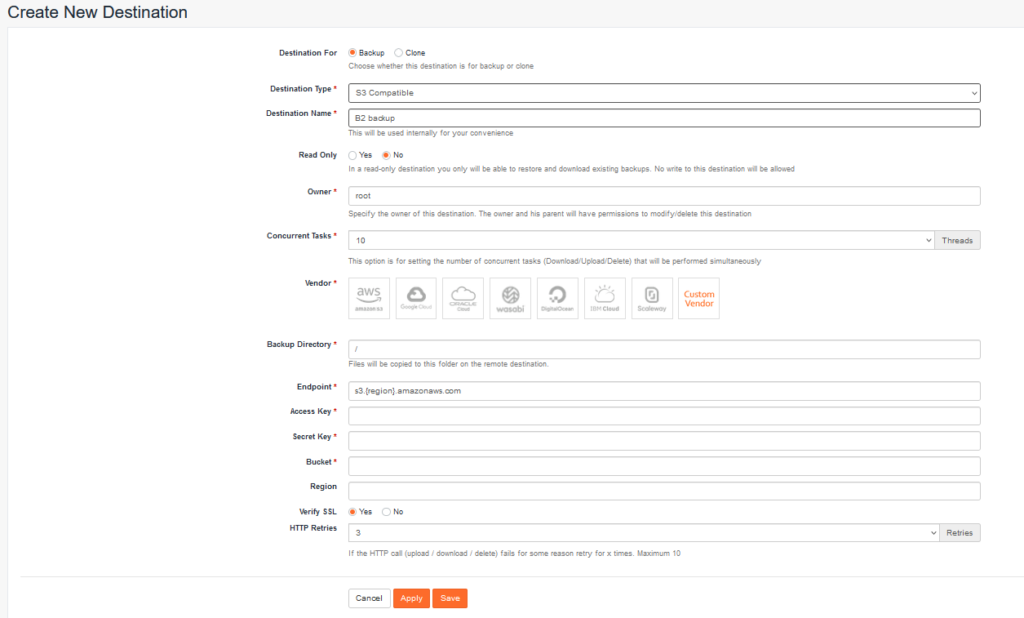I ABANDONED THIS – it was way too slow. The initial backup took almost a week, then incremental backups took 2 days. B2 is a very cost effective storage solution, but not for backups of cpanel servers via jetbackup.
Without going into the reason, I needed to change the server backup strategy from a remote FTP solution to something else. Backblaze B2 is quite attractive in that their storage charges are only $US0.005c per Gb per month. That’s only $US5/Tb/month.
The latest version 5 of JetBackup (JB5) supports B2 backups using the S3 API, but there are a few quirks. Hopefully I will save you some of the pain I experienced getting this going. This page assumes you know the basics of B2 and buckets.
Here’s the JB5 destination setup screen.
Choose S3 Compatible as a destination type and give it a Destination Name that works for you.
Choose Custom Vendor from the vendor list. Maybe one day they will include B2 in the list
Add your Backup Directory
I struggled with finding the end point for quite a while and discovered that your bucket must have been created after (from memory) 2014 or it won’t have an endpoint setting. Since I had a very old bucket that was empty, I deleted it and created a new one.
Something else that took a while to find: https://www.backblaze.com/b2/docs/s3_compatible_api.html
Access Key ID and Secret Access Key
For the purposes of terminology, the Application Key and Application Key ID are the equivalent of the Secret Access Key and Access Key ID respectively.
AHA! This was the key (pun intended) to getting it working. If only there was some consistency with terminology.
The rest was a breeze.